What is HRMS Odisha Payslip Portal:-
HRMS Odisha is the Human Resources Management System portal of Government of Odisha. Only employees of State Government of Odisha can access HRMS. Each employee of Government of Odisha is provided with a User-Id and Password to login to HRMS and use it. Only state Govt employee of Odisha can down load payslip, Apply leave, Download tax document and update the profile details and can take print out of the ID card.
How to use HRMS Odisha Payslip Login portal and do HRMS Odisha Payslip Download :-
Login to HRMS Odisha Login Page - http://hrmsorissa.gov.in/ and click Personal Login
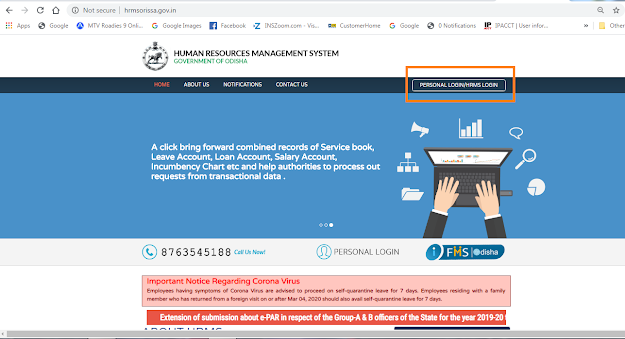 |
| HRMS Odisha Login page |
Or Directly Login to HRMS Odisha Payslip site - http://par.hrmsodisha.gov.in/index.htm
Enter User Id, Password, Security Code displayed Which is Capcha code.
 |
| HRMS Odisha Payslip Login page |
Then My Profile and dashboard page will open. Click My pay Slip.
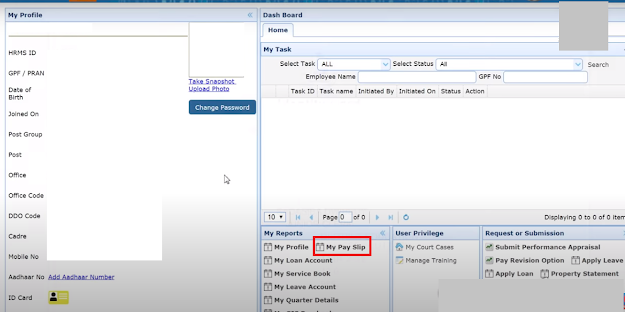 |
| My Profile and Dashboard Page |
Pay slip browser page will open . Select Year, month.
Then payslip will be displayed. Click on View.
 |
| PaySlip View Page |
Then Payslip detail will be opened.
 |
| Payslip Page |
Then You can download HRMS Odisha Payslip Download and take a print out and keep it with you. Payslip is required for many important activities like applying for a Loan, Filling Income taxes In Old days it as very difficult for the Govt employees of Odisha to get pay slip for them. They used to get hard copied after they request.
You can apply for Leave using the My Leave Account link and then apply for leave. then it ill go to your manage and once your manager approves you can take leaves. Also you can track your leaves like ho many leaves you have taken and ho much leave is left for the Year to take.
HRMS Odisha Forgot Password:-
If you have forgotten password you can click Forgot password link and then it will ask you for Mobile number which is registered in this site and date of Birth. Then once you give the details and submit password will come to your mobile.



No comments:
Post a Comment